Top applications to help you run your business
The world has gone technology crazy. Technology means we can all work more flexibly and more efficiently than ever before but with so many top applications and gadgets to choose from how do you know what really would benefit you and running your business? This week we ask a Managing Director, a Business Developing Director, a Business Development and a Marketing Manager what their top applications are and how could they help others in running a law firm.
David Calder, Managing Director, The Cashroom Ltd
Top Applications – OmniFocus
I’ve always thought of myself as a pretty productive person, but I’ve always hated “ToDo” applications or reminders. They’ve never really worked for me. For years I kept a very simple clip board on my desk, with a pad of paper, wrote down my tasks for the day and scored them out as I completed them. It worked reasonably well for the 20 years I was a practicing lawyer.
reminders. They’ve never really worked for me. For years I kept a very simple clip board on my desk, with a pad of paper, wrote down my tasks for the day and scored them out as I completed them. It worked reasonably well for the 20 years I was a practicing lawyer.
And then I discovered OmniFocus.
 OmniFocus is a Task Manager for OSX and IOS, which implements the “GTD” (Get Things Done) productivity methodology espoused in the book of the same name by David Allen. I had never come across this until I read about OmniFocus, but it’s a pretty comprehensive process for time management and (surprise surprise) getting things done.
OmniFocus is a Task Manager for OSX and IOS, which implements the “GTD” (Get Things Done) productivity methodology espoused in the book of the same name by David Allen. I had never come across this until I read about OmniFocus, but it’s a pretty comprehensive process for time management and (surprise surprise) getting things done.
In essence OmniFocus is a big data base where you log everything you need to do. You can store personal and business tasks, and organise them into mini projects. You can then aggregate the tasks together to create a daily ToDo list. However, the clever thing is that, not only are your tasks organised by project, they are also organised by “context”. A context is a brief description of the circumstances that must exist before you can complete a task. They can be pretty much anything, but a typical example is time – so you categorise tasks according to how long they’ll take.
The beauty of this is that, if you have an hour to spare, you can set up OmniFocus to only tell you about tasks you can fit into that hour, and ignore anything that’s longer. In this way, you know exactly what you can do in the time you have available. So your custom To Do list, only contains those task you can complete in the time you have. That’s only an example – contexts can be pretty much anything.
It’s this ability to create custom to do lists, for specific circumstances, drawing tasks from all your projects, that makes OmniFocus so powerful, and has persuaded me to give up my trusty clip board!
Emma O’Day, Marketing Manager, The Cashroom Ltd
Top Applications: Hubspot
Before you skip passed the marketing part and think this doesn’t affect you, please stop and skim your eyes over what I have to say. Marketing is effectively just a name for promoting your business to allow it to grow and be a success– now doesn’t everyone want a successful business? I myself started working in marketing whilst I was completing my diploma in legal practice so believe me when I say lawyers can be marketing gurus too – yes that is what I am now calling myself!
Hubspot is my app of choice, David and Alex can testify to me bleeting on like a sheep for months about getting it and oh how I love my hubspot! One application contains every single one of our contacts and their full history – how we know them, what emails they have ever been sent, have they read those emails, have they attended events, what business they have referred our way etc. I can send emails from it or add a task for one of my colleagues to send an email to someone. We can automate emails so if someone does open a specific campaign then they get sent a follow up campaign without me actually doing anything – very cool!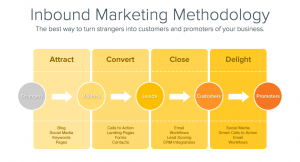
You can spend half an hour scheduling all your social media posts for the week/months/year ahead and then never have to go on social media again if you don’t want to! This is brilliant to ensure you have constant content going up, although I would advise you take a look on social media at least a couple of times a week to see what is current and what your followers are talking about too.
You can create a blog post on it which then automatically goes onto your website, and automatically is then pinged out on your social media accounts. You can also create a mass email campaign to go out to hundreds or thousands of contacts if you have them with the click of one button.
 The Business Development Managers also log onto hubspot and all our new business comes in through it. David can log in and see on a dashboard very quickly how many new enquiries we have, where they came from and at what stage they are in our sales process, for example he can quickly see if Alex has sent out a contract and can then click into that if he wants to see more details.
The Business Development Managers also log onto hubspot and all our new business comes in through it. David can log in and see on a dashboard very quickly how many new enquiries we have, where they came from and at what stage they are in our sales process, for example he can quickly see if Alex has sent out a contract and can then click into that if he wants to see more details.
Hubspot also has a fantastic reports feature to see how successful your email campaigns have been, how many new leads you have converted that month and you can set a monthly target so it can report on how close or far away you are to reaching your target. Perhaps you want your fee earners out generating some of their own business every month, you would be able to track this here.
Having your full sales process in one place from marketing right through to your client becoming a client is brilliant and I can’t recommend using a CRM like hubspot enough! Go on, become a marketing guru too!
Alex Holt, Business Development Director, The Cashroom Ltd
Top Applications: Good Notes
The life of a BD person is hard. No…really…stop laughing.
We develop a caffeine addiction. Our cars take a pummelling. We are forced to eat nice lunches with people and attend drinks events.
It’s hell, I tells ya.
But on a more serious note, our remote, wandering lifestyle is a wonderful testing ground for apps which enable easier and more efficient working methods.
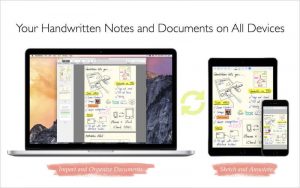 One of the biggest issues for anyone who deals with numerous client meetings whether on the road or in the office is the whole issue of fitting in the time to type up the notes and perform the activities you’ve agreed, before the next meeting starts.
One of the biggest issues for anyone who deals with numerous client meetings whether on the road or in the office is the whole issue of fitting in the time to type up the notes and perform the activities you’ve agreed, before the next meeting starts.
Good Notes is an iPad app which, when using the rather clever stylus, allows you to write out your notes straight into the ipad. Because it effectively replicates a pad of paper, you are able to make notes just as quickly and ‘haphazardly’ as you would do normally within a meeting. You can even doodle! Once the meeting has finished, you can export that note and then save it within your CRM (I’m guessing Emma will have sung the praises of Hubspot in that regard!), and flag it up to relevant people within your team. It is a searchable app, so once you’ve made your notes you can name the note and then it becomes searchable subsequently within GoodNotes either by name of note or by date- a definite improvement on the physical day book, especially after you’ve moved onto a fresh one.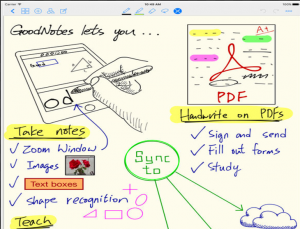
We toyed initially with using an app which converts handwriting to text, however we found that for meetings, it distracts you a little to be keeping an eye on the ‘translation’ of your handwritten gems into text. With GoodNotes, it is of course sensible to try to write so that others can read it, but that’s really the only limitation. And did I mention you can doodle!?
Gregor Angus, Business Development Manager, The Cashroom Ltd
Top Applications: RD Client
For me, since moving forward to working exclusively from an iPad, the best App has been RD Client. This App allows you to have a remote desktop connection to your workplace computer, using just the IP address. Once you open the App, it is exactly the same as sitting in from of a PC or laptop if you were in the office. I find this an absolute lifesaver, and my ‘go-to’ App every day (along with our CRM).  It means I can still send my emails from Outlook, access documents from our Cloud, check my calendar, access anything on my desktop, use Word etc, with exactly the same look and function as if I was on a PC. The other ‘plus’ is that it’s all in the same place, which saves going in and out of various Apps. It is certainly a long way from when I first got an iPad, and you couldn’t use Microsoft programmes at all, or at least it certainly wasn’t easy to do so! I can’t imagine ever going back to a laptop now, let alone a PC!!
It means I can still send my emails from Outlook, access documents from our Cloud, check my calendar, access anything on my desktop, use Word etc, with exactly the same look and function as if I was on a PC. The other ‘plus’ is that it’s all in the same place, which saves going in and out of various Apps. It is certainly a long way from when I first got an iPad, and you couldn’t use Microsoft programmes at all, or at least it certainly wasn’t easy to do so! I can’t imagine ever going back to a laptop now, let alone a PC!!
So those are out Top Picks, could they help you? Please let us know if you use any applications that is instrumental in your day to day working and could benefit others.


